How To Root Your Android Phone Easily
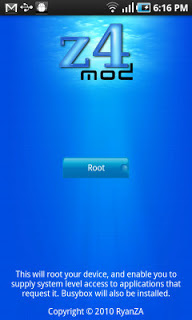
Z4root is an rooting application, one click root as many
forum users say. First you need to download the application from here. You need to have file manager, like Astro file manager. Now i am going to show you how to easily Root your Android Phone with few step. just follow the step given below.
Step 1: First Download z4root App from your computer.
Step 2: Transfer z4root App on your Android phone's Memory card.
Step 3: Now Install z4root App from Memory card directory.
Step 4: After install is complete run z4root App from your Android phone.
Step 5: Click the Root button. your Android phone will be rooted after 2-5 minute.
Note: You can Root only Android 2.2 Devices by using this app.
No comments:
Post a Comment